 World Leader in Community Benefit Software
World Leader in Community Benefit Software
The LATEST! – 1st Quarter, 2024
What’s NEW? – March 2024
-
FAQs – You Ask Frequently, We Answer Thoroughly!
-
Got questions? We’re happily here to answer them! In fact,
the answer you need may already be waiting for you in our new FAQ sheet, found
here,
and also accessible among the many other resources available to you on our
Support Center page.
And of course, for any answers not
found there, you still have us at your service at
support@lyonsoftware.com!
-
More New Reports!
-
New reports are being added all the time. Feel free to check
them out at your leisure, but here are two recent examples to note:
- Two Year Comparative by Program
- Multi IRS Ratio of Patient Care Cost to Charges – Extract (Multi-Unit Only)
-
…And Did Ya Know?
-
The “View Extended Report” option available for some Occurrence reports provides extra
columns for staff and volunteer hour listings!
-
The History Panel is available at the bottom of your module screens.
Just click the small white square in the lower right corner the
window to activate it. When clicked, a grid will appear that
displays a record of all activity performed for that entry.
Update Roundup - November 2023
-
New Reports Added!
- Programs – Linked Needs (Single and Multi-Unit users)
- Multi-Unit Data Extract (Multi-Unit only)
- Multi Summary of Community Service Expenses (Multi-Unit only)
-
Improvements to Note
- “View Extended” option added for Multi Occurrences – Selected Users report
- Multiple entry delete functionality now available in Financial Services screens
-
Improvements to the Export to Excel and CSV function in Reports and Listings
continue – including 8 reports improved here in our latest build!
Slightly Older News… September 2023
As mentioned above, we continue to make further improvements to the export feature in Reports & Listings.
If you are displaying and exporting financial data reports (Programs, Summary, Statistics -
single and/or multi reports), the best option for export may be CSV. You will notice
some formatting and merging of cells is present in XLS and XLSX files which may require
additional manipulation of data to obtain your desired results.
If you need help exporting reports or are
finding a specific report to be difficult to work with, please reach out to
Customer Support at support@lyonsoftware.com
.
Here are some particular enhancements and additions we’ve made to the reports that we’d like you to know about!
-
Persons Served and 2nd Output added to the Summary By Month report
-
Summary page added to Statistics>Occurrences – Selected UDC report (Single and Multi versions)
-
Multi Financial Services Detail report added (Multi-Unit Organizations only)
-
Report menus now arranged in a more logical way, with relevant reports grouped together and listed in sequences more closely following those found elsewhere in the software
Less Recent News – May 2023
-
Occurrences Updates!
- Negative Number Entry Now Permitted in Applicable Fields
-
Clicking Program button – upper left – now returns you to the top of the
applicable host Program for the Occurrence(s) you’re working on,
not all the way back to the Program grid
-
New Report Added: Programs – Selected Departments
-
Error 500 Screen Overhauled to Include Brief Explanation and Helpful Instructions
At one time or another, some of you may have received an “Error 500” message in CBISA™,
with no guidance as to how best to proceed from there. Going forward, in the event you
ever DO incur an error message in the software, it will now come conveniently equipped
with a short list of easy steps to quickly correct the issue and move forward with your work.
That said, our ever-approachable Support staff is still no less available to you, as always, at
support@lyonsoftware.com!
Reports News – March 2023
-
New Statistics Report Added: Occurrences – Elements of Offsetting Revenue
Similar to Elements of Offsetting Revenue, but with Occurrence data
added for each applicable Program
-
Statistics Reports Menu Reorganized for More Logical Flow
-
Elements of Cost and Elements of Revenue Reports Have MOVED!
Both reports are now located in the Programs report menu, as neither report
includes any Occurrences data as other Statistics reports do.
Move applies to both single site and multi-unit reports (where applicable).
4th Quarter 2022
-
Audit Report Added for State Reporting!
For users in states where additional state reporting is required, a new report has
been added to enable users to verify their Programs were properly coded upon entry.
The report is a simple list that includes Program Title, Category and applicable
State Code, and will save users the hassle of checking each Program for coding onscreen.
-
Not New, But Helpful Tips for Better Speed!
-
Change the Page Size setting (lower right corner) to a smaller number, like 20 or 10.
This reduces the amount of data the software has to process when
moving from one screen to the next.
-
Use your “sort/search/filter” fields (blank fields at the top of most columns) where applicable to
minimize search time. This move actually works well with the first tip.
For example, if you need to enter an Occurrence for a Program starting with “S”, don’t scroll
from page to page looking for the Program – just enter the first word (e.g. “Surgical”)
into the “sort/search/filter” field atop the Title column and the software will
do the scrolling for you! Also note the fields that have the little funnel-looking icon
to the right of them have additional sorting tools for the
field - “begins with”, “contains”, etc. – that provide even more granular search results.
-
PLEASE NOTE: The “sort/search/filter” fields remain populated until you
manually clear them out. This means if you use them and then log out
without returning them to their normal empty status, the filtering
criteria will remain in place the next time you log in, and may
very well leave you wondering where all your other entries went!
No real harm done when it happens, but it’s certainly a startling
jolt you can well live without.
-
(NEW!) User Level Added – Behold the Contributor!
(And Multi-Contributor for Multi-Unit Organizations)
The Contributor User Level has been created to help
bridge the functionality gap between a Reporter and a Coordinator.
-
Contributors CAN:
- Input data that requires no importing by a Coordinator or System Administrator
- Complete data input for records initiated by a Coordinator or System Administrator
- Edit active records created by Reporters
-
Contributors CANNOT:
- Add New Programs
- See Rates
- Manage Users
- Access Financial Services
- Import Pending Records
-
Report Enhancements
- Category now added to all Program reports
-
Total Occurrence Count added to
Occurrences Selected
Programs, Selected Categories and Selected Departments
reports
-
Report Enhancements – Multi-Unit
- All Groups, All Regions, All Entities added as report grouping options
-
Some reports renamed to include “Category” for clarification where applicable
-
Organization Contact Field Added to Partnerships Module
The Partnerships Module now features an Organization Contact field – created for
entering contact information for the specific person in your Reporting Unit
working most closely and most directly with the Partnership being entered.
-
Department Import - Phase One is HERE!
We’ve added a feature enabling you to import departments into an
empty Department table, or to append an existing table with new Departments.
It works in much the same manner as our Financial Services
Import feature, and full instructions can be found by clicking
HERE!